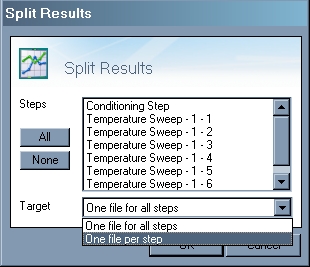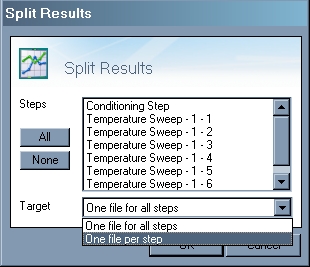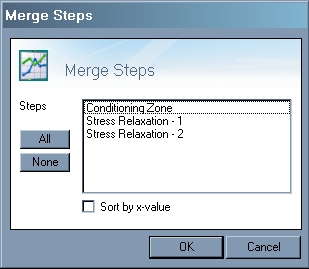You are here: Evaluating Data > Data Evaluation Utilities > General Data File Transformations
General Data File Transformations
Introduction
The general data file transformation includes:
- Splitting data files
- Merging steps within data files
- Splitting data file into frequency, i.e. temperatures sweeps
Splitting files and merging steps can only be done on multiple step experiments. Splitting a file in either temperature or frequency sweeps is typically used to organize the data for TTS evaluation (Rheology only).
Transformation options can be selected using the File Manager, or using the Transform menu.
Splitting Files
Splitting a file is equivalent to extracting one or more data sets (steps) and exporting them into a new file. When the menu item Split is selected, following window appears:
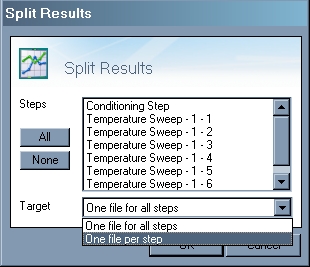
- All steps of the data file are listed. Select the steps you desire to export into a new file.
- Click All to select all of the steps. Choose the target, which can be either one file for all the selected steps or a new file for each of the selected steps.
- Click OK to perform the operation. The results are saved in a new file using the same file name with the extension – split.
Merging Steps
This operation merges steps within a data file. Merging steps should be done only on data sets of the same type (oscillation, transient or flow). If steps of different data type are merged, the data type of the first step on the list overrides the other data types and only copies the variables compatible with this data type.
When the menu item Merge is selected, following window appears:
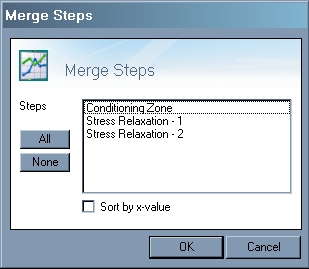
- All steps of the data file are listed. Select the steps you desire to merge into one step.
- Click All to select all the steps. Check Sort by x-value if you desire to sort the data in the merged file by the parameter shown on the x-axis on the graph.
- Click OK to perform the operation. The results are saved in a new file using the same file name with the extension – merge.
Splitting Data File into Frequency or Temperatures Sweeps
This operation splits a data file such as temperature sweeps or multiwave tests into either temperature sweeps at constant frequency or frequency tests at constant temperature.
- The Split as Frequency Sweeps separates the data into individual frequency sweeps at constant temperature in a new experiment file, with the original file name with the extension split cycles.
- The Split as Temperature Sweeps separates the data into individual temperature sweeps at constant frequency in a new experiment file, with the original file name with the extension split cycles.